Hello gentlemen, a quick little guide for you today. I recently made a really cool Ventoy stick with a custom GRUB theme that I wanted to make copies of. Luckily, cloning a USB drive in Linux using the dd command is a straightforward process.
Step 1: Identify the USB Drive
Begin by listing connected storage devices using:
sudo fdisk -lTypically, your USB drive will be identified as something like /dev/sda, /dev/sdb, etc.
You can also do the same/similar with:
lsblkStep 2: Clone the USB Drive
Here’s how you start the clone:
sudo dd if=/dev/sdb of=/dev/sdc bs=4M status=progressif=/dev/sdb: Sets sdb as the input drive (what you are cloning).of=/dev/sdc: Sets sdc as the output drive (where you are writing to).bs=4M: Sets the block size of the transfer. (Optional, but this speeds things up.)status=progress: Displays progress, providing an estimate of the process duration.
A Warning
Exercise caution as dd is commonly nicknamed “disk destroyer” due to its potential for irreversible damage with a simple typo. Verify that ‘if‘ and ‘of‘ point to the correct devices before proceeding. For interns, an extra level of scrutiny is advisable.
Happy cloning!
Anthony was here >:)